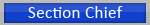|
Video-Editing Software
|
|
30-12-2009, 12:07 AM
Post: #21
|
|||
|
|||
|
RE: Video-Editing Software
Lol, ok, well do that!

Sig & Av Guidelines | Rules | Spoiler Policy |
|||
|
30-12-2009, 12:20 AM
Post: #22
|
|||
|
|||
|
RE: Video-Editing Software
I tried that, Nitrus, and it doesn't work, the image appears black, don't know why...
I have Media Classic Player, Moonlight, and the only thing you have to do is press ALT+I and you have a screen capture "Our doubts are traitors, and make us lose the good we oft might win, by fearing to attempt" Pactum serva |
|||
|
30-12-2009, 12:26 AM
Post: #23
|
|||
|
|||
|
RE: Video-Editing Software
It works fine, I just did it with the attached image.
Sig & Av Guidelines | Rules | Spoiler Policy |
|||
|
30-12-2009, 12:43 AM
Post: #24
|
|||
|
|||
|
RE: Video-Editing Software
for all other luddites like me who hadnt figured that the print screen button is on their keyboard.. (please dont laugh...) I bring you the following..lol which seems to work fine and dandy, as Nitrus said, on anything!
idiots guide to screen caps.. " Harry is a pugilist for the State, but he's a lover, not a fighter " - Peter Firth
![[Image: hr6.jpg]](http://i970.photobucket.com/albums/ae190/ruthevershed/hr6.jpg) |
|||
|
30-12-2009, 12:44 AM
Post: #25
|
|||
|
|||
|
RE: Video-Editing Software
Perhaps it's my pc... but I do tried several times and nothing...
"Our doubts are traitors, and make us lose the good we oft might win, by fearing to attempt" Pactum serva |
|||
|
30-12-2009, 07:34 AM
Post: #26
|
|||
|
|||
|
RE: Video-Editing Software
I still highly recommend getting to know how to use KMPlayer - it is what a lot of PC users use and is highly versatile. Having said that, if you can stomach the BBC3 ident Lady Meander/Nancherrow has done the caps for all the eps of series 8 - using KmPlayer!
|
|||
|
31-12-2009, 02:03 AM
Post: #27
|
|||
|
|||
|
RE: Video-Editing Software
I don't know why the black screen thing happens sometimes.
My computer will mostly do it okay, but the PC's at college will always black screen which is a pain when you need to cap your work for printing.  But yeh, there are plenty of ways to do it. Being a Sonyvegas user (at home) for my vids, if i want to cap something from a file i have then i can use that if it doesn't work the usual PrtScrn way. I also watch things via VLC so i can snapshot from there too 
Codename Kirayuki: Vid Maker. H/R & Ruth fan. ![[Image: Thatsyou98sigwithtext.jpg]](http://i82.photobucket.com/albums/j269/saiyamar/Thatsyou98sigwithtext.jpg)
|
|||
|
09-01-2010, 08:45 AM
Post: #28
|
|||
|
|||
RE: Video-Editing Software
 my with Mac. I need some help from you Mac techy people. For one reason and another I've been unable to cap episode 6 which of course has a substantial amount of the Home Secretary so this morning I decided I'd sit down and do it. I set up VLC to cap the whole DVD and then VLC crashed every time I clicked play. Tried another disc and it crashed that too. I downloaded an update and that didn't make any difference. So I thought I'd cap the ep in slow torture mode using SnapNDrag but all I get is a grey cap, no image whatsoever - although I can cap a window from a movie playing in iTunes or just a screenshot. So what's gone wrong? If anyone has any ideas I'd be really grateful. my with Mac. I need some help from you Mac techy people. For one reason and another I've been unable to cap episode 6 which of course has a substantial amount of the Home Secretary so this morning I decided I'd sit down and do it. I set up VLC to cap the whole DVD and then VLC crashed every time I clicked play. Tried another disc and it crashed that too. I downloaded an update and that didn't make any difference. So I thought I'd cap the ep in slow torture mode using SnapNDrag but all I get is a grey cap, no image whatsoever - although I can cap a window from a movie playing in iTunes or just a screenshot. So what's gone wrong? If anyone has any ideas I'd be really grateful.
|
|||
|
09-01-2010, 10:29 AM
Post: #29
|
|||
|
|||
|
RE: Video-Editing Software
Sorry, I don't have any experience troubleshooting Macs. Try re-installing VLC though.
Sig & Av Guidelines | Rules | Spoiler Policy |
|||
|
09-01-2010, 02:39 PM
Post: #30
|
|||
|
|||
|
RE: Video-Editing Software
Thanks Moonlight; that idiots guide worked for me. I am now pasting and croping like mad !

![[Image: Banner106smaller.jpg]](http://i847.photobucket.com/albums/ab32/thorpy74/Banner106smaller.jpg)
|
|||
|
« Next Oldest | Next Newest »
|
User(s) browsing this thread: 1 Guest(s)
 Search
Search Member List
Member List Help
Help